Cerritos-MyLabsPlus Access Code:
Pick ONLY one option:
(Option #1) Textbook Package Option: This package includes the textbook AND the required MyLabs access code and is ONLY available at Cerritos College bookstore.
or
(Option #2) Alternatively you can also buy access directly from the site during the registration process (watch the video below to learn how).
k
READ ME: Site not compatible with Safari!
READ ME: If you are having problems make sure to check the trouble shooting section at the end of the page for help!

How to log in:
Go to www.cerritos.mylabsplus.com
- Username = Your 7-digit student number
- Password = Your date of birth (MMDDYY or MMDDYYYY)
Registering Your Access Code:
1) After logging in:
2) Click on the "Assignments and Quizzes" tab
3) Read the Pearson License Agreement and Privacy Policy and click the "I Accept" button.
4) Enter your access code in the boxes provided and click "Next".
or
Click the "Buy Access" link if you want to purchase access to Cerritos-MyLabsPlus using your credit card.
Changing the Time Zone:
1) After logging in:
2) Click on the "Sync your time zone: Students" link on the front page.
3) Change your time zone to Pacific Standard Time (PST)
4) Click "Save"
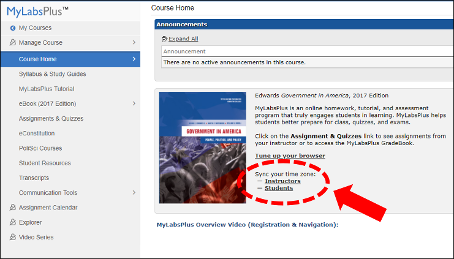
How to 1) Register or Purchase an Access Code and 2) Complete Assignments:
Troubleshooting #1:
Assignments Page not loading or video Quizzes not showing?
Pop-up blockers on Firefox, Internet Explorer, and Google Chrome sometimes prevent embedded videos and simulation activities from being visible for some students. Simply follow the instructions below to correct the problem.
1) If nothing happens after clicking on the "Assignments and Quizzes" tab, click your pop up blocker icon (see picture below).
2) Click the "Always allow content" option.
3) Click on the "Assignments and Quizzes" tab again.
You can also try using a different web browser. Internet Explorer works best as of Jan. 14, 2019

Videos are not showing and it is not my ad blocker?
Currently there is a glitch where embedded videos in the "Assignments & Quizzes" section of MyLabs are not showing when using FireFox or Google Chrome.
Internet Explorer (most updated version) is not affected by the glitch.
Google Chrome & FireFox users can watch the videos in the "Video Library" section of MyLabs.

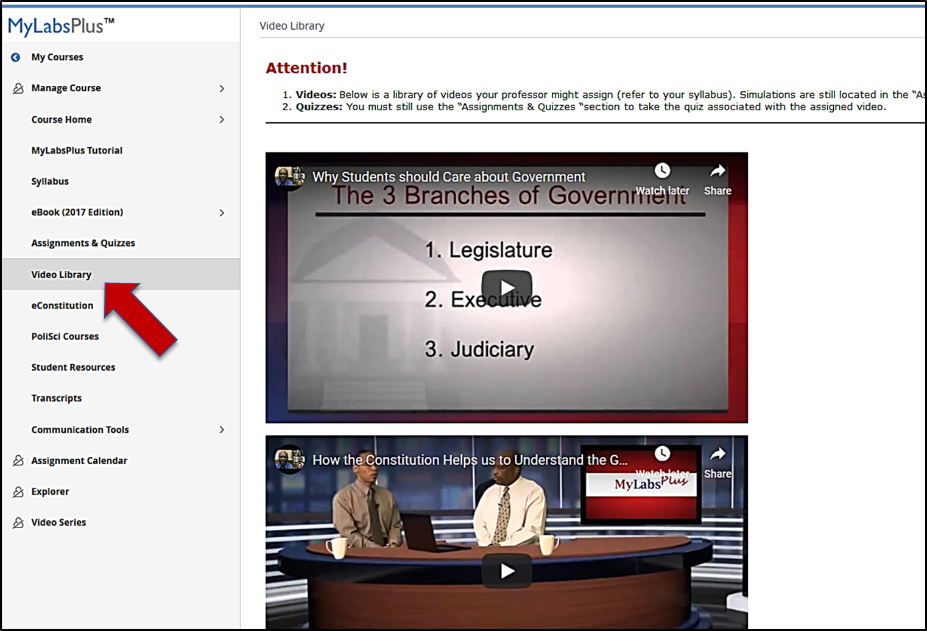
Troubleshooting #2:
Error message?
If you see the below error message (see picture) your web browser is keeping you logged in MyLabsPlus even though you are logged out. To correct the issue you need to do the following:
1) Use a different web browser until your current browser finally logs you out of MyLabsPlus.
OR
2) Close your current web browser and restart your computer.

Troubleshooting #4:
Course ID Number?
If you are using a temp access code you will receive an email from Pearson (see below). IGNORE THAT EMAIL as it will link you to the wrong site. There is no course ID number for this class. Simply wait for your temp access code to expire. Once your temp access runs out the MyLabs system will prompt you for an access code on its own the same way it did when you first registered on cerritos.mylabsplus.com.
